So your PS5 is not downloading games while in rest mode? That's not a big issue, so relax!
By default, your PS5 should automatically download and update games while in rest mode. If it isn't, it's usually due to wrong settings.
Here's what you need to check:
- Rest Mode Settings: Ensure your PS5 is set to stay connected to the internet during rest mode.
Go to Settings > System > Power Saving > Features Available in Rest Mode, and select "Stay Connected to the Internet".
- Automatic Downloads: Check if automatic downloads are enabled.
Go to Settings > Saved Data and Game/App Settings > Automatic Updates, and make sure "Auto-Download" and "Auto-Install" in Rest Mode are turned on.
- System Software Update: Pending system update can interfere with downloads.
So check if there is any pending update. To do that, go to Settings > System > System Software.
- Internet Connection: A weak or unstable internet connection can cause download issues.
Sometimes, simply restarting your router will fix the internet related problems.
In most cases, adjusting these settings should solve the problem.
Expert TIP: Keep your PS5 in a well-ventilated space to prevent overheating, especially when downloading large files in rest mode.
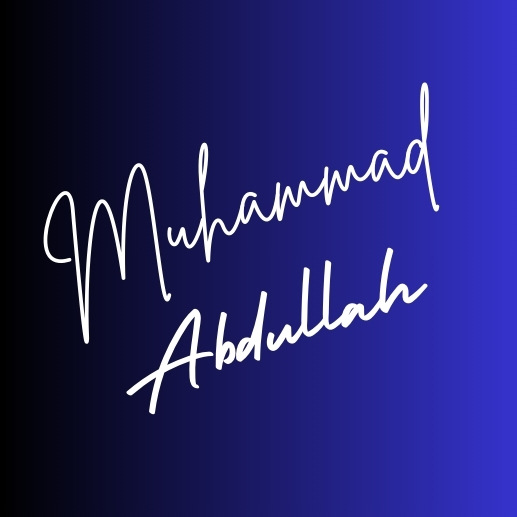
7 Comments
TechGuru77
Super helpful post, just fixed my PS5 with these tips. Thanks!
GamerGirl123
I tried this, but my PS5 still won't download in rest mode. Any ideas?
Muhammad Abdullah
Have you checked your internet connection? Sometimes a simple router restart or power cycle can do the trick.
Salman
Do these settings affect other functions of the PS5 in rest mode?
Muhammad Abdullah
These settings only applies to download and update functionality. Other rest mode functions like charging controllers remain unaffected.
DavePlays
Finally, a solution that works. Thanks a ton!
NinjaGamer42
Do you have any advice for slow download speeds?